Software Delivery Repository
Software Delivery Repository | Getting Started | FAQ | RepositoriesService Pack for ProLiant
|
The Linux Service Pack for ProLiant provides updated drivers and agent software for use on RedHat Linux and SUSE Linux Enterprise Server. For other distributions, please use the Management Component Pack (mcp) which contains agent software only (firmware is provided via HPSUM, and drivers are provided by the distribution vendors). Please see the spp product home page for more information, including support matrices and iso image downloads. If you're unsure about using in-distro vs HPE drivers, please refer to this quick position statement on the subject. The Service Pack for ProLiant is now divided into product generations. Please susbscribe to the appropriate "spp" repo based on your generation of HPE Server hardware, ie. spp-gen10, spp-gen9, spp-gen8, spp-g7. (what's my gen?) NOTICE: New Linux driver signatures for 2021. All HPE Gen9 ProLiant servers will need to enroll the latest HPE SecureBoot DB key, if, and only if Secure Boot is enabled on the Gen9 system. There is no action for HPE Gen10 servers as the new key is already enrolled at the factory. Use the hexane DB/DBX flasher to get the latest Secure Boot DB public key and DBX hashes from HPE. |
Browse
Browse Browse Browse |
Subscribe your system to the spp repository
Red Hat Enterprise Linux 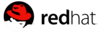
Cut-n-paste the following section (substituting generation, distribution, architecture and project version)
into /etc/yum.repos.d/spp.repo on your RedHat system:
[spp]
name=Service Pack for ProLiant
baseurl=https://downloads.linux.hpe.com/repo/spp-gen/redhat/dist_ver/arch/project_ver
enabled=1
gpgcheck=1
gpgkey=https://downloads.linux.hpe.com/repo/spp/GPG-KEY-spp
Where:
gen gen11, gen10, gen9, gen8 (what's my gen?) dist_ver 9.2, 9.1, 9.0, 8.7, 8.6, 8.5, 8.4, 8.3, 8.2, 8.1, 8.0, 7.9, 7.8 arch i386, x86_64 project_ver (gen11) current, 2023.10.00.02, 2023.10.00.00, 2023.04.00.05, 2023.02.00.00, 2022.12.00.00 project_ver (gen10) current, 2023.09.00.00, 2023.03.00.00, 2022.09.1, 2022.03.1, 2021.10.0, 2021.05.0, 2020.09.0, 2020.03.0 project_ver (gen9) current, gen9.1, 2021.10.0, 2021.05.0, 2020.09.0, 2020.03.0, 2019.12.0, 2019.09.0 project_ver (gen8) current, gen8.1_hotfix9, g7.1_hotfix3, 2017.07.1, 2017.04.0, 2016.10.0, 2016.04.0
SUSE Linux Enterprise Server 
Cut-n-paste the following section (substituting generation, distribution, architecture and project version)
into /etc/zypp/repos.d/spp.repo on your SUSE system:
[spp]
name=Service Pack for ProLiant
baseurl=https://downloads.linux.hpe.com/repo/spp-gen/suse/dist_ver/arch/project_ver
enabled=1
gpgcheck=1
gpgkey=https://downloads.linux.hpe.com/repo/spp/GPG-KEY-spp
Where:
gen gen11, gen10, gen9, gen8 (what's my gen?) dist_ver SLES15-SP5, SLES15-SP4, SLES15-SP3, SLES15-SP2, SLES15-SP1, SLES15, SLES12-SP5, SLES12-SP4, SLES12-SP3, SLES12-SP2 arch i386, x86_64 project_ver (gen11) current, 2023.10.00.02, 2023.10.00.00, 2023.04.00.05, 2023.02.00.00, 2022.12.00.00 project_ver (gen10) current, 2023.09.00.00, 2022.09.1, 2022.03.1, 2021.10.0, 2021.05.0, 2020.03.0 project_ver (gen9) current, gen9.1, 2021.10.0, 2021.05.0, 2020.03.0, 2019.12.0, 2019.09.0 project_ver (gen8) current, 2017.07.1, 2017.04.0, 2016.10.0, 2016.04.0
Installing spp packages
List the packages in the repository
# yum --disablerepo="*" --enablerepo="spp" list available
Install a specific package
# yum install packagename