Software Delivery Repository
Software Delivery Repository | Getting Started | FAQ | Projects | RepositoriesSmart Update Manager
|
Smart Update Manager (SUM) is a technology included in many HPE systems software maintenance and management products for installing and updating firmware and system software components on HPE ProLiants, HPE Integrity servers, enclosures, and options. It provides a GUI and a command-line scriptable interface for Deployment of firmware for single or one-to-many HPE servers and network-based targets such as iLO, OA, and VC Ethernet and Fibre Channel modules. SUM is supported on RedHat and SLES at this time. Additional information may be found on the SUM product home page. |
Browse |
Subscribe your system to the sum repository
Copy and paste the following section (substituting distribution, architecture and project version)
into /etc/yum.repos.d/sum.repo on your system:
Red Hat Enterprise Linux 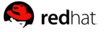
[sum]
name=HPE Smart Update Manager
baseurl=http://downloads.linux.hpe.com/repo/sum/rhel/dist_ver/arch/project_ver
enabled=1
gpgcheck=0
gpgkey=file:///etc/pki/rpm-gpg/GPG-KEY-sum
Where:
dist_ver 6, 7, 8
arch i386, x86_64
project_ver current
SUSE Linux Enterprise Server 
[sum]
name=HPE Smart Update Manager
baseurl=http://downloads.linux.hpe.com/repo/sum/suse/dist_ver/arch/project_ver
enabled=1
gpgcheck=0
gpgkey=file:///etc/pki/rpm-gpg/GPG-KEY-sum
Where:
dist_ver 11, 12, 15
arch i386, x86_64
project_ver current
Installing & using sum
List the packages in the repository
# yum --disablerepo="*" --enablerepo="sum" list available
Install sum
# yum install sum
Upgrade system with sum command line
Subscribe your system to the Firmware Pack for ProLiant then use sum to analyze and update your firmware accordingly.
# yum install $(smartupdate requires)
# smartupdate list
# smartupdate upgrade