Software Delivery Repository
Software Delivery Repository | Getting Started | FAQHPE InfiniteStorage Software Platform (ISSP) - HPE Update Server Setup
|
Oct.2019 Update: HPE InfiniteStorage Software Platform patches are moving to a more secure system, update1.linux.hpe.com, which requires both an email and a token for access. As new products are released, patches for those products will be released to the new server; patches for older releases will be available at the new location as well as at the current locations at download.linux.hpe.com.
The HPE InfiniteStorage Software Platform (ISSP) combines the following software into a single distribution that improves product interoperability and reduces the administration of product dependencies for the following products and their supporting software:
An active warranty or support contract is required to access ISSP
product updates. The email associated with the HPE Passport account
must be supplied as the username, and a user-generated token must be
supplied as the http password to access this repository. If you have a
valid warranty or support contract, login with your HPE Passport
credentials and
generate your token
here. Once you have a valid token, you may access the ISSP repository with
your web browser (or yum, or zypper) using the following http URL syntax:
|
Generate_Token
then
Browse token as password |
Subscribe your system to the HPE ISSP repository
Red Hat Enterprise Linux 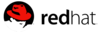
Cut-n-paste the following section (substituting ditribution, architecture and project version)
into /etc/yum.repos.d/issp.repo on your RedHat system:
[issp]
name=ISSP
baseurl=https://EMAIL:TOKEN@update1.linux.hpe.com/repo/issp/rhel/dist_ver/arch/project_ver/
enabled=1
gpgcheck=1
gpgkey=file:///etc/pki/rpm-gpg/GPG-KEY-HPE-SDR
Where:
EMAIL Email for HPE Passport account; must be URL encoded (e.g., SysAdmin%40some-company.com) (see note below) TOKEN Generated here dist_ver 6.7, 6.8, 7.3, 7.4 arch x86_64 project_ver current, 3.7, 3.7.1, 4.0, 4.0.1
SUSE Linux Enterprise Server 
Cut-n-paste the following section (substituting ditribution, architecture and project version)
into /etc/zypp/repos.d/issp.repo on your SUSE system:
[issp]
name=ISSP
baseurl=https://EMAIL:TOKEN@update1.linux.hpe.com/repo/issp/sles/dist_ver/arch/project_ver/
enabled=1
autorefresh=1
type=rpm-md
keeppackages=0
gpgcheck=1
gpgkey=file:///etc/pki/rpm-gpg/GPG-KEY-HPE-SDR
Where:
EMAIL Email for HPE Passport account; must be URL encoded (e.g., SysAdmin%40some-company.com) (see note below) TOKEN Generated here dist_ver 11sp4, 12sp1, 12sp2, 12sp3 arch x86_64 project_ver current, 3.7, 3.7.1, 4.0, 4.0.1
Import the GPG Key
Copy the GPG-KEY-HPE-SDR key to /etc/pki/rpm-gpg/ and then import the key with the following command:
rpm --import /etc/pki/rpm-gpg/GPG-KEY-HPE-SDR
Installing ISSP packages
List available packages
# yum --disablerepo="*" --enablerepo="issp" list available# zypper search --repo issp
Show available updates
# yum --disablerepo="*" --enablerepo="issp" check-update# zypper list-updates --repo issp
Install a specific package
# yum install packagename# zypper install packagename
URL Encoded Emails
In order for the yum and zypper to pass the correct email address to the authentication protocols on the Software Delivery Repository, email addresses in the *.repo files must be URL encoded. For most email addresses, changing the "@" to "%40" is sufficient. For instance, "john.smith@company.com" would be entered as "john.smith%40company.com" in the *.repo file. You may use the URL encoded values from the list below or use an online tool like URL Decode and Encode to help encode your email address.
@ = %40 & = %26 / = %2F ` = %60 space = %20
! = %21 ' = %27 = = %3D { = %7B , = %2C
# = %23 * = %2A ? = %3F | = %7C . = .
$ = %24 + = %2B ^ = %5E } = %7D
% = %25 - = - _ = _ ~ = ~