Software Delivery Repository
Software Delivery Repository | Getting Started | FAQ | RepositoriesPackage Signature Verification
|
All software packages provided by HPE are cryptographically signed for your protection. By enrolling HPE's public keys with your software package manager (rpm/yum/apt/zypper), you'll know the packages you're installing are in fact from HPE, and have not been modified by anyone else. For more information on HPE cryptographic signatures, please refer to HPE Linux Code Signing Services . |
hpPublicKey2048_key1.pub
|
HPE Public Keys
It is suggested that you enroll all keys to verify current and older versions of packages hosted in SDR repositories:
| hpPublicKey2048_key1.pub | for packages published during 2015 | fingerprint: B1275EA3 |
| hpePublicKey2048_key1.pub | for packages published after 2015 | fingerprint: 26C2B797 (extended through 2027) |
| hpePublicKey2048_key2.pub | for packages published after 2024 | fingerprint: 74C3A4A2 |
Note: These keys were generated at different times. Older keys are required to verify older packages, while newer keys are used for recently released packages.
Some older keys may not be compatible with newer systems (e.g., RHEL 10), and importing them may result in errors such as "No binding signature at time".
Enroll keys for RPM-based systems
Issue the following commands to enroll all keys on your rpm-based system:
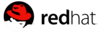



rpm --import https://downloads.linux.hpe.com/SDR/hpPublicKey2048_key1.pub
rpm --import https://downloads.linux.hpe.com/SDR/hpePublicKey2048_key1.pub
rpm --import https://downloads.linux.hpe.com/SDR/hpePublicKey2048_key2.pub
Enroll keys for DEB-based systems
Issue the following commands to enroll all keys on your deb-based system and save them to a shared keyring file:


curl https://downloads.linux.hpe.com/SDR/hpPublicKey2048_key1.pub | gpg --dearmor | sudo tee -a /usr/share/keyrings/hpePublicKey.gpg > /dev/null
curl https://downloads.linux.hpe.com/SDR/hpePublicKey2048_key1.pub | gpg --dearmor | sudo tee -a /usr/share/keyrings/hpePublicKey.gpg > /dev/null
curl https://downloads.linux.hpe.com/SDR/hpePublicKey2048_key2.pub | gpg --dearmor | sudo tee -a /usr/share/keyrings/hpePublicKey.gpg > /dev/null
(Make sure your APT repository entry includes the "[signed-by=/usr/share/keyrings/hpePublicKey.gpg]" option to enable proper signature verification.)
Verify an rpm package signature
# rpm --checksig hpacucli-9.40-12.0.x86_64.rpm
hpacucli-9.40-12.0.x86_64.rpm: (sha1) dsa sha1 md5 gpg OK
Verify an apt archive
Debs are differnt from rpms in that they are not directly signed. Instead, the apt index, which contains package checksums, is signed and verified. If "apt-get update" completes without a GPG error, your keys were installed correctly.
Use "gpg --list-keys --keyring /usr/share/keyrings/hpePublicKey.gpg" to confirm your HPE public keys have been successfully saved to the shared keyring file:
# gpg --list-keys --no-default-keyring --keyring /usr/share/keyrings/hpePublicKey.gpg
pub 4096R/74C3A4A2 2024-09-05 [expires: 2034-09-05]
uid Hewlett Packard Enterprise Company 2024-10-1 <signhp@hpe.com>
pub 2048R/26C2B797 2015-12-10 [expires: 2025-12-07]
uid Hewlett Packard Enterprise Company RSA-2048-25 <signhp@hpe.com>
pub 2048R/B1275EA3 2014-11-19 [expires: 2024-11-16]
uid Hewlett-Packard Company RSA (HP Codesigning Service) - 1