HPE Serviceguard for Linux Evaluation Version
Software Delivery Repository | Getting Started | FAQ | RepositoriesHPE Serviceguard for Linux Overview 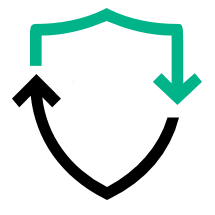
| HPE Serviceguard Solutions for Linux protects your critical applications from planned and unplanned downtime. It monitors the availability of critical applications, services, databases, and custom applications over any distance. If faults are detected, Serviceguard for Linux automatically and transparently fails over those applications quickly and resumes normal operations without compromising data integrity and performance. Please see the Serviceguard On Linux product home page for more information. |
Generate_Token
then
Browse token as password |
| The evaluation version of Serviceguard on Linux comes with a 60 Days Instant on License. This repository contains HPE Serviceguard for Linux Eval Edition A.15.00.00 and later Updates for 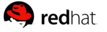 8, 9, 8, 9,  12, 15 and 12, 15 and  Oracle Linux 8, 9 UEK Operating systems Oracle Linux 8, 9 UEK Operating systems
|
Access to Serviceguard for Linux Evaluation Version
| HPE Serviceguard for Linux Evaluation version A.15.20.00 and above consists of the following components listed below. |
| HPE Serviceguard | Serviceguard Software | ||||||||||||||||||||||||||||
| HPE Serviceguard Manager+ | New GUI based management Software for Installation, Configuration of SGLX and Deployment of Workload, DR Operations | ||||||||||||||||||||||||||||
| HPE Serviceguard Kernel Module | Kernel Module for Serviceguard Software and Containerized deployments | ||||||||||||||||||||||||||||
| HPE Serviceguard Quorum Server | Serviceguard Software for Arbitration mechanism of clusters | ||||||||||||||||||||||||||||
| HPE Serviceguard for Non Shared Storage | Serviceguard Software for Non Shared Storage (NSS) | ||||||||||||||||||||||||||||
| HPE Serviceguard for Storage Extension | Serviceguard Software for Storage Orchestration & Management | ||||||||||||||||||||||||||||
| HPE Serviceguard for Push Button Recovery DR | Serviceguard Software for push button recovery for disaster recovery solutions | ||||||||||||||||||||||||||||
| HPE Serviceguard for Linux Oracle Add-On | Serviceguard Add-On product for Oracle Workload | ||||||||||||||||||||||||||||
| HPE Serviceguard for Linux SAP Add-On | Serviceguard Add-On product for SAP Workload | ||||||||||||||||||||||||||||
| HPE Serviceguard for Linux Microsoft SQL Server Add-On | Serviceguard Add-On product for Microsoft SQL Server Workload | ||||||||||||||||||||||||||||
| HPE Serviceguard for Linux NFS Add-On | Serviceguard Add-On product for NFS Workload | ||||||||||||||||||||||||||||
| HPE Serviceguard for Linux SAP Sybase Add-On | Serviceguard Add-On product for SAP Sybase Workload | ||||||||||||||||||||||||||||
| HPE Serviceguard for Linux KVM Add-On | Serviceguard Add-On product for KVM Workload | ||||||||||||||||||||||||||||
| HPE Serviceguard for Linux IBM DB2 Add-On | Serviceguard Add-On product for IDB DB2 Workload | ||||||||||||||||||||||||||||
| HPE Serviceguard for Linux Enterprise DB PPAS Add-On | Serviceguard Add-On product for Enterprise DB PPAS Workload |
Important information
This is a free, fully-functional 60-day evaluation of HPE Serviceguard for Linux, intended for Customers and HPE Channel Partners.
This is a Not-For-Resale (NFR) product. It is NOT for resale to customers. The intended use is to demo to customers and to assist authorized channel partners in effectively selling Linux high availability and disaster tolerant solutions.
These software downloads are monitored by Software Depot so that HPE can closely monitor and manage the access and use of these downloads.
What's included?
Evaluation Software:
HPE Serviceguard for Linux A.15.30.00 for RHEL 8, RHEL 9, SLES 12, SLES 15, Oracle Linux 8 UEK and Oracle Linux 9 UEK.
Restrictions of the evaluation software
This version includes an "instant on" feature which enables usage of the software for an evaluation period of 60-days as part of creation of cluster. One can upgrade from evaluation version to the GA version of HPE Serviceguard for Linux HA E5 or HPE Serviceguard for Linux HA DR E7 Edition along with Add-On editions during or post the evaluation period of 60-days.
Please note that the evaluation period cannot be extended beyond 60-days, to continue using beyond the 60-day evaluation period please upgrade to the GA version of HPE SGLX.
Support
The Serviceguard for Linux evaluation software does not include support.
Subscribe your system to the sglx-eval repository
Red Hat Enterprise Linux 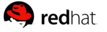
Copy-n-paste the following section (substituting distribution and project version)
into /etc/yum.repos.d/sglx-eval.repo on your system:
[sglx-eval]
name=Serviceguard for Linux evaluation software
baseurl=https://EMAIL:TOKEN@update1.linux.hpe.com/repo/sglx-eval/rhel/dist_ver/x86_64/sg_ver
enabled=1
gpgcheck=1
gpgkey=file:///etc/pki/rpm-gpg/GPG-KEY1-Serviceguard
file:///etc/pki/rpm-gpg/GPG-KEY2-Serviceguard
Where:
EMAIL Email for HPE Passport account; must be URL encoded (e.g., SysAdmin%40some-company.com) (see note below) TOKEN Generated here dist_ver 8.1, 8.2, 8.3, 8.4, 8.5, 8.6, 8.7, 8.8, 9.0, 9.1, 9.2 sg_ver current, 15.30.00, 15.20.00, 15.10.00, 15.00.00
SUSE Linux Enterprise Server 
Copy-n-paste the following section (substituting distribution and project version)
into /etc/zypp/repos.d/sglx-eval.repo on your system:
[sglx-eval]
name=SServiceguard for Linux evaluation software
baseurl=https://EMAIL:TOKEN@update1.linux.hpe.com/repo/sglx-eval/suse/dist_ver/x86_64/sg_ver
enabled=1
gpgcheck=1
gpgkey=file:///etc/pki/rpm-gpg/GPG-KEY1-Serviceguard
file:///etc/pki/rpm-gpg/GPG-KEY2-Serviceguard
Where:
EMAIL Email for HPE Passport account; must be URL encoded (e.g., SysAdmin%40some-company.com) (see note below) TOKEN Generated here dist_ver SLES12, SLES12-SP1, SLES12-SP2, SLES12-SP3, SLES12-SP4, SLES12-SP5, SLES15-SP0, SLES15-SP1, SLES15-SP2, SLES15-SP3, SLES15-SP4, SLES15-SP5 sg_ver current, 15.30.00, 15.20.00, 15.10.00, 15.00.00
Oracle Linux with UEK 
Copy-n-paste the following section (substituting distribution and project version)
into /etc/yum.repos.d/sglx-eval.repo on your system:
[sglx-eval]
name=Serviceguard for Linux evaluation software
baseurl=https://EMAIL:TOKEN@update1.linux.hpe.com/repo/sglx-eval/OracleLinux/dist_ver/x86_64/sg_ver
enabled=1
gpgcheck=1
gpgkey=file:///etc/pki/rpm-gpg/GPG-KEY1-Serviceguard
file:///etc/pki/rpm-gpg/GPG-KEY2-Serviceguard
Where:
EMAIL Email for HPE Passport account; must be URL encoded (e.g., SysAdmin%40some-company.com) (see note below) TOKEN Generated here dist_ver 7.9, 8.3, 8.4, 8.5, 8.6, 8.7, 8.8, 8.9, 9.0, 9.1, 9.2 sg_ver current, 15.30.00, 15.20.00, 15.10.00, 15.00.00
Import the GPG Key
Copy the GPG-KEY1-Serviceguard and GPG-KEY2-Serviceguard keys to /etc/pki/rpm-gpg/ and then import the keys with the following command:
rpm --import /etc/pki/rpm-gpg/GPG-KEY1-Serviceguard and rpm --import /etc/pki/rpm-gpg/GPG-KEY2-Serviceguard
Installing/Updating Serviceguard for Linux packages
List the packages in the repository
# yum --disablerepo="*" --enablerepo="sglx-eval" list available
or
# dnf --disablerepo="*" --enablerepo="sglx-eval" list available
or
# zypper search -s --repo sglx-eval
Install a specific package
# yum install packagename
or
# dnf install packagename
or
# zypper install packagename
To install Serviceguard SAP Add-On
# yum install serviceguard-sap-addon
or
# dnf install serviceguard-sap-addon
or
# zypper install serviceguard-sap-addon
Update a specific package
# yum update packagename
or
# dnf update packagename
or
# zypper update packagename
To update Serviceguard SAP Add-On
# yum update serviceguard-sap-addon
or
# dnf update serviceguard-sap-addon
or
# zypper update serviceguard-sap-addon
URL Encoded Emails
In order for the yum or dnf or zypper to pass the correct email address to the authentication protocols on the Software Delivery Repository, email addresses in the *.repo files must be URL encoded. For most email addresses, changing the "@" to "%40" is sufficient. For instance, "john.smith@company.com" would be entered as "john.smith%40company.com" in the *.repo file. You may use the URL encoded values from the list below or use an online tool like URL Decode and Encode to help encode your email address.
@ = %40 & = %26 / = %2F ` = %60 space = %20
! = %21 ' = %27 = = %3D { = %7B , = %2C
# = %23 * = %2A ? = %3F | = %7C . = .
$ = %24 + = %2B ^ = %5E } = %7D
% = %25 - = - _ = _ ~ = ~