Serviceguard for Linux Add-On for Microsoft SQL Server Workload Updates / Patches
Serviceguard for Linux SDR Home | Software Delivery Repository | Getting Started | FAQ | RepositoriesServiceguard for Linux Add-On for Microsoft SQL Server Workload Overview 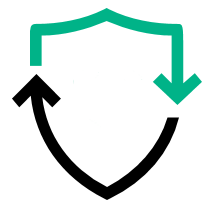
HPE Serviceguard for Linux Microsoft SQL Server for Linux add-on is an out-of-the-box integration for Microsoft SQL Server application.
This add-on delivers:
Please see the Serviceguard for Linux product home page for more information.
|
Generate_Token
then
Browse token as password |
This repository contains HPE Serviceguard for Linux MSSQL Add-On A.15.00.00 and later Updates / Patches for 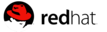 8, 9 and 8, 9 and  12, 15 Operating systems 12, 15 Operating systems
|
Access to Serviceguard Add-On for Microsoft SQL Server for Linux Workload
Components available in repository
| Serviceguard for Linux Add-On for MSSQL Workload Updates / Patches A.15.00.00 and above consists of the following components listed below. |
| HPE Serviceguard for Linux Microsoft SQL Server Add-On | Serviceguard Add-On product for Microsoft SQL Server Workload |
Subscribe your system to the sglx-mssql repository
Red Hat Enterprise Linux 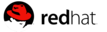
Copy-n-paste the following section (substituting distribution and project version)
into /etc/yum.repos.d/sglx-mssql.repo on your system:
[sglx-mssql]
name=Serviceguard for Linux Add-On for MSSQL Workload Updates / Patches
baseurl=https://EMAIL:TOKEN@update1.linux.hpe.com/repo/sglx-mssql/rhel/dist_ver/x86_64/sg_ver
enabled=1
gpgcheck=1
gpgkey=file:///etc/pki/rpm-gpg/GPG-KEY1-Serviceguard
file:///etc/pki/rpm-gpg/GPG-KEY2-Serviceguard
Where:
EMAIL Email for HPE Passport account; must be URL encoded (e.g., SysAdmin%40some-company.com) (see note below) TOKEN Generated here dist_ver 8.1, 8.2, 8.3, 8.4, 8.5, 8.6, 8.7, 8.8, 8.10, 9.0, 9.1, 9.2, 9.4 sg_ver Select the appropriate version depending on Minor Update Releases Releases: current, 15.30.00, 15.20.00, 15.10.00, 15.00.00
SUSE Linux Enterprise Server 
Copy-n-paste the following section (substituting distribution and project version)
into /etc/zypp/repos.d/sglx-mssql.repo on your system:
[sglx-mssql]
name=HPE Serviceguard for Linux Add-On for MSSQL Workload Updates / Patches
baseurl=https://EMAIL:TOKEN@update1.linux.hpe.com/repo/sglx-mssql/suse/dist_ver/x86_64/sg_ver
enabled=1
gpgcheck=1
gpgkey=file:///etc/pki/rpm-gpg/GPG-KEY1-Serviceguard
file:///etc/pki/rpm-gpg/GPG-KEY2-Serviceguard
Where:
EMAIL Email for HPE Passport account; must be URL encoded (e.g., SysAdmin%40some-company.com) (see note below) TOKEN Generated here dist_ver SLES12, SLES12-SP1, SLES12-SP2, SLES12-SP3, SLES12-SP4, SLES12-SP5, SLES15-SP0, SLES15-SP1, SLES15-SP2, SLES15-SP3, SLES15-SP4, SLES15-SP5, SLES15-SP6 sg_ver Select the appropriate version depending on Minor Update Releases Releases: current, 15.30.00, 15.20.00, 15.10.00, 15.00.00
Import the GPG Key
Copy the GPG-KEY1-Serviceguard and GPG-KEY2-Serviceguard keys to /etc/pki/rpm-gpg/ and then import the keys with the following command:
rpm --import /etc/pki/rpm-gpg/GPG-KEY1-Serviceguard and rpm --import /etc/pki/rpm-gpg/GPG-KEY2-Serviceguard
Installing/Updating Serviceguard for Linux packages
List the packages in the repository
# yum --disablerepo="*" --enablerepo="sglx-mssql" list available
or
# dnf --disablerepo="*" --enablerepo="sglx-mssql" list available
or
# zypper search -s --repo sglx-mssql
To install Serviceguard MSSQL Add-On
# yum install serviceguard-mssql-addon
or
# dnf install serviceguard-mssql-addon
or
# zypper install serviceguard-mssql-addon
To update Serviceguard MSSQL Add-On
# yum update serviceguard-mssql-addon
or
# dnf update serviceguard-mssql-addon
or
# zypper update serviceguard-mssql-addon
URL Encoded Emails
In order for the yum or dnf or zypper to pass the correct email address to the authentication protocols on the Software Delivery Repository, email addresses in the *.repo files must be URL encoded. For most email addresses, changing the "@" to "%40" is sufficient. For instance, "john.smith@company.com" would be entered as "john.smith%40company.com" in the *.repo file. You may use the URL encoded values from the list below or use an online tool like URL Decode and Encode to help encode your email address.
@ = %40 & = %26 / = %2F ` = %60 space = %20
! = %21 ' = %27 = = %3D { = %7B , = %2C
# = %23 * = %2A ? = %3F | = %7C . = .
$ = %24 + = %2B ^ = %5E } = %7D
% = %25 - = - _ = _ ~ = ~